 or read the video transcript.
or read the video transcript.Air Permitting 101
Air Permits Division Organization (Module 1)
If you are reading this course, you are either new to the agency, new to the Air Permits Division, or just plain curious about air permitting because you deal with these issues here at the Texas Commission on Environmental Quality (TCEQ). Well, here is your introduction to air permitting at the TCEQ.
Please view the Welcome from the Air Permits Division Director  or read the video transcript.
or read the video transcript.
A person completing the Air Permitting 101 on-line training will be able to do the following:
Recognize the organizational structure of the Air Permits Division;
Identify the purpose of the two air permitting programs and the types of authorizations available under each program;
Apply the process of issuing air permits;
Identify which areas of the TCEQ are involved in the air permitting process and how air permits data is used;and
Recognize the different mechanisms to locate permit documents.
The module opens with the Table of Contents (TOC). From the TOC, you may go directly to any page within the module by clicking on the page number or specific heading within the page. You may navigate between pages by clicking on the page numbers at the top of each page or by using the "previous page" or "next page" options at the bottom of each page. You may return to the TOC at any time by clicking on any one of the "Contents" buttons in the upper left, sidebar, or bottom of each page.
If you click on a link within the module, you may return to the module from the linked page by using the following procedures:
The final activity has points assigned to it. You earn points with every correct response you give. If you answer everything in the final activity correctly, you can earn a total of 20 points. If you earn a minimum of 14 points (70%) when you complete the last activity, you've passed and earned your certificate. You can see your score in the lower right hand corner of the screen as you work through the activity or you can click on the "score" button in the upper right corner of the lesson page at any time to view your current score.
This module will not allow you to bookmark, so please keep that in mind as you begin. If you cannot finish the module and must close it, your scores will not be retained and you must start the module over to get complete credit on the scored quizzes and activities.
To print your certificate and score summary, type your name in the box at the end of the module. Your certificate will only print if you earn the minimum number of points.
Use the "print all" button in the upper right corner of the lesson page to print the lesson. Please be aware that any hidden text (i.e., text poppers), sidebars, quizzes, and activities will not print. If you'd like to print additional information from the module, press ALT-PRINT SCREEN then CTRL V. You can then paste that most current screen image into Word and print from Word.
When the accessibility icon (which looks like a keyhole) appears, users have the option of clicking the icon to view the data in a separate accessible content tab.
If you see brown, bolded text in the module, this is most likely a text popper. If you roll your mouse over the bolded word(s), additional information regarding that specific term will "pop up." The module also has hyperlinks scattered throughout. In the main pages of the module, these are in brown, underlined text. Additional links (identified by white, bolded, and underlined text) may also be found in the sidebars.
If you are an employee of the Air Permits Division and have any questions as you go through this module, please see the Subject Matter Experts list. See the contacts listed under the Subject Matter Heading, "On-line Training Modules - Air Permits."
If you are not an employee of the Air Permits Division and have any questions as you go through this module, please contact the Air Permits Division receptionist at (512) 239-1250. Ask the receptionist to transfer you to a subject matter expert for on-line training modules.
This training is broken up into the following five modules:
You are currently in Module 1, entitled "Air Permits Division Organization." To access the other modules, simply click on the bulleted links. For the most effective learning experience, it is recommended that the modules be completed in the order listed above.
Before diving in, let's see if you know some very general information regarding the Air Permits Division. You won't be scored on the pre-quiz.

The Air Permits Division is located in the Office of Air. It is managed by a division director, assistant division director, special assistant, and seven section managers.
There are seven sections in the Air Permits Division. Three sections process New Source Review (NSR) authorizations; one section processes federal operating permits; one section processes alternate (streamlined) authorization mechanisms for NSR and Title V; and two sections support all other programs within the division.
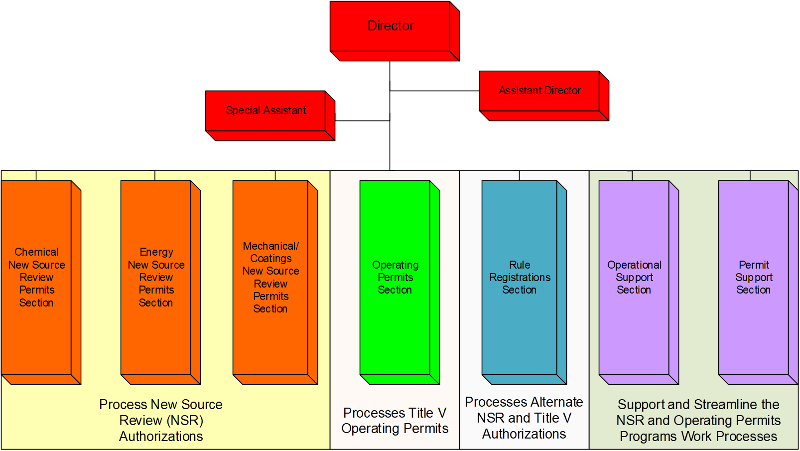
The tabbed information below gives you an overview of the first five sections in the organizational chart. These are the division's technical production sections.
Operational Support and Permit Support, the final two sections in the organizational chart, provide technical and administrative support to the division.
Congratulations! You've completed the on-line training module covering the organization of the Air Permits Division. Please take the time to work through the last activity that follows. This activity will help you think through everything that you've learned thus far. Enjoy.
![]()
Don't forget your certificate (see below). If you are ready, please proceed to Module 2 of this training, entitled "Air Permitting Basics."