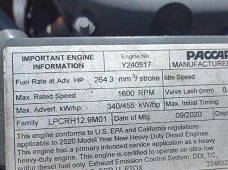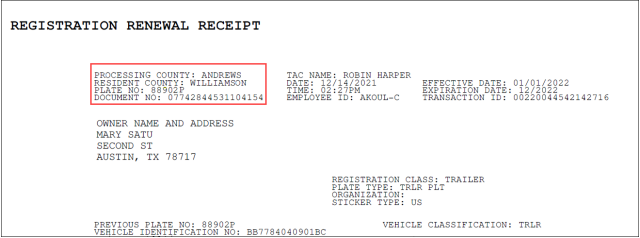Request Reimbursement
If you have received your fully signed contract, follow the steps below to request reimbursement.
Don’t have a fully signed contract? Contact us at TERP@tceq.texas.gov to find out the status of your application or contract.
Resources
Forms
Videos
Publications
Frequently Asked Questions
When will I receive my reimbursement?
On average, it takes between 30-45 days to receive your reimbursement check, but factors like the complexity and completeness of your request, timely communication from parties involved, any amendments that may be needed for your contract, etc. may delay the process.
What do I do after I have been paid?
Once you have received confirmation that your reimbursement has been paid, you can move forward with destroying your old equipment, which is required within 90 days of your reimbursement payment. Please see Meet Your Disposition Requirements for more information.
If I have multiple pieces of equipment (activities) on my contract, can I request reimbursement for some of them and request the rest later?
Yes! You may request reimbursement in stages on any contract that has multiple activities, but please combine multiple activities into a single RFR when possible.
I found a great deal for my new equipment; will I still get the full grant amount?
That depends. Our contracts only pay up to a certain percentage of the total cost of the new equipment and it varies by program. Please review your contract and/or the program RFGA to determine what that percentage is. If you pay less than expected in your initial application for the program, you may see a change to your grant amount.
Example
If you have an ERIG or Rebate contract, we will reimburse up to 80% of the incremental cost of the new equipment, minus $1,000 for the assumed scrap value and any other financial incentives you may have received. If you have a grant for $120,000 and you purchased a new piece of equipment for $100,000, your grant will be reduced to $79,200.
($100,000 - $1,000) x 80% = $79,200
How do I complete my Registration Renewal Receipt?
Please refer to the Texas DMV website: